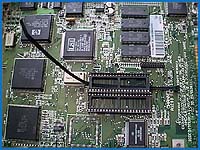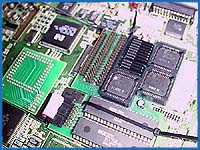|
| |
| |
| |
| |
| |
| |
| |
| |
| |
 |
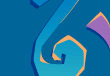 |
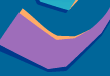 |
Home
| Products | Where
to Buy | Support
| News
About Elbox | Community
Copyright © 1999-2025 Elbox Computer
Legal information | Elbox Contact Info
About Elbox | Community
Copyright © 1999-2025 Elbox Computer
Legal information | Elbox Contact Info